CluSeek
ClusterSeeker
What is CluSeek?
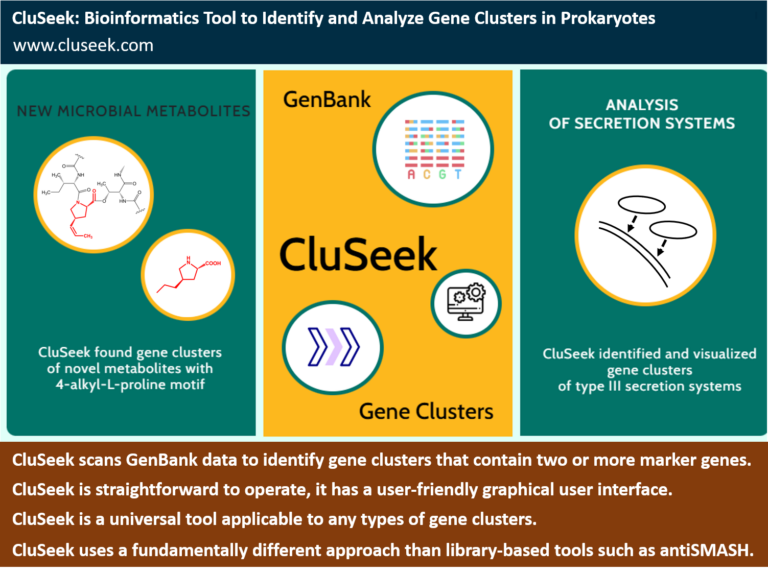
Research of specialized Metabolites:
Is CluSeek similar to antiSMASH?
Is CluSeek easy to use?
Are there any limitations to using CluSeek?
CluSeek has been developed for prokaryotic genomes; however, preliminary testing shows that it can successfully handle also sequencing data from eukaryotes. Currently, CluSeek is fully compatible with Windows, while its adaptation for other platforms is in progress (let us know if it would be relevant to you).
Can I try using CluSeek now?
Please note that the current version of CluSeek remains a work in progress and not all features are fully functional.
Installation:
- Download CluSeek here and extract the .zip file
- If you are installing CluSeek on your computer for the first time, you will need to install the Windows redistributables (vc_redist.x86) included with CluSeek, or download and install the latest version from microsoft.
- That’s it. Run CluSeek and start a project.
We hope to release additional improvements in the coming weeks.
You can send us your feedback or suggestions at cluseek@biomed.cas.cz
Try the development version (1.4.11)
This version includes many new features, but please note that the current version of CluSeek remains a work in progress and not all features are fully functional. Notably, in this version, exporting a specific highlighted region is not possible and may result in a crash.
Download CluSeek here and extract the .zip file
Try the development version (1.3.6)
This version includes many new features, but has not been properly tested and is likely to contain a variety of both known and unknown issues. Nevertheless, the new features offered are a major improvement over the previous version, which is why we are making them available here. Currently, only the Windows version is available. Similarly, a full user manual is not available for this version, instead you can try this quick guide.
Download CluSeek (1.3.6) here
Most notable features compared to 1.0.0:
- Saving your data
- Significantly improved gene cluster analysis interface
- Expanded data export options
- The usage of Diamond instead of USEARCH for sequence alignment
- Fixed issue with „Save“ button not saving data when a new analysis was created
- Fixed issue with „Save as“ button not changing the active project to the newly created copy
Try the development version (1.0.0)
This is an first public version of CluSeek.
- Create a folder for CluSeek (on your desktop for instance).
- Download CluSeek and extract the files from .zip to the folder for CluSeek.
Note: CluSeek requires USEARCH for aligning amino acid sequences. CluSeek will download USEARCH by itself automatically. Should that fail, you may download it manually here. - Open x86_redistributables file in the CluSeek folder and confirm its installation.
- Open CluSeek in the CluSeek folder and you are ready to start!
Note: A data folder is used to store previously downloaded information. A new one is created automatically if a pre-existing one is not detected. If you wish to purge CluSeek’s memory, simply delete the data folder
A detailed user manual (Version 1.0.0) is available here.
Institue of Microbiology
Institute of Microbiology, CAS
Vídeňská 1083, 142 20 Prague 4 - Krč
The Czech Republic
BIOCEV
Institute of Microbiology, CAS
Průmyslová 595, 252 50 Vestec
The Czech Republic
Contact Us
lab111@biomed.cas.cz
+420 241 062 371
